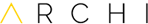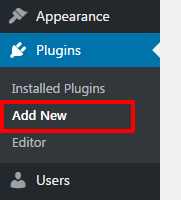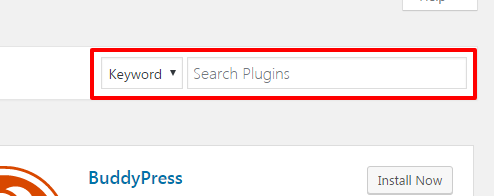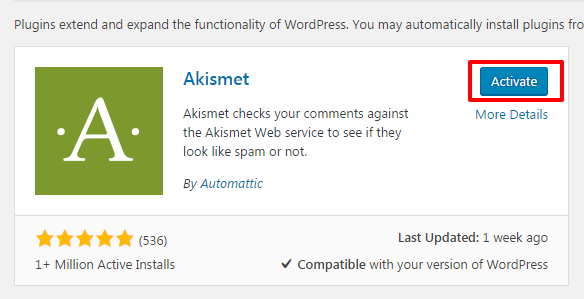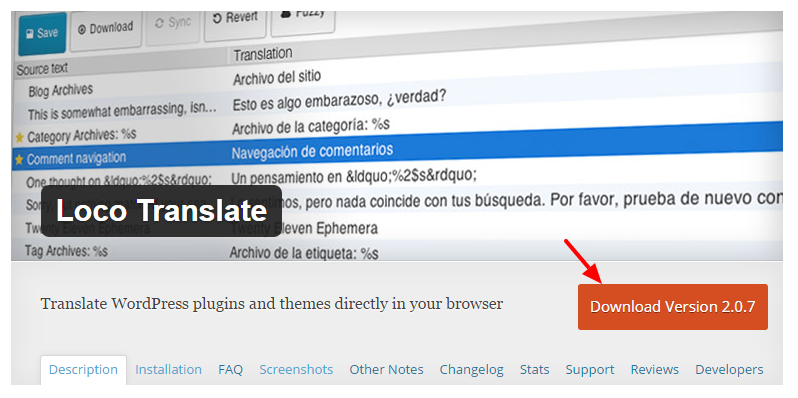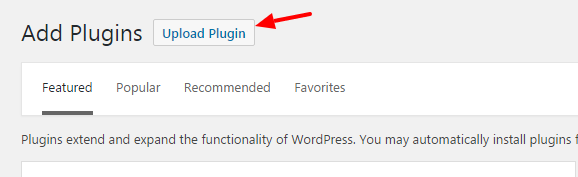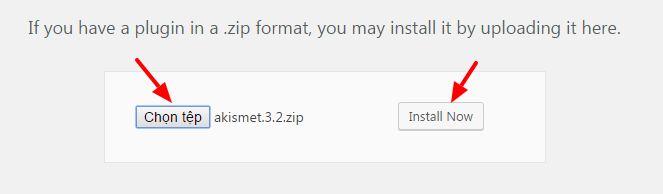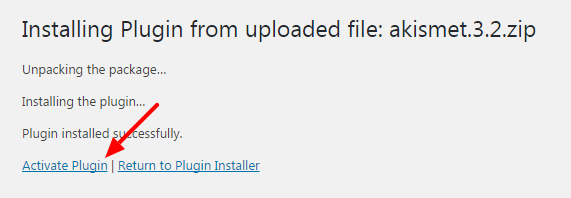If you want to install a plugin that we didn’t require or recommend, there are 3 ways below:
Install a Plugin using WordPress Plugin Search
The easiest way of installing a WordPress plugin is to use the plugin search. The only downside of this option is that a plugin must be in the WordPress plugin directory which is limited to only free plugins.
Step 1 – Go to your WordPress admin area and click Plugins > Add New.
Step 2 – Typing the plugin name or the functionality you are looking for.
Step 3 – Go to the plugin you are looking for and click Install Now.
Step 4 – After WordPress downloaded and installed the plugin, click Active Plugin.
Install a Plugin using the WordPress Admin Plugin Upload
Step 1 – Download the plugin from the source (which will be a zip file).
Step 2 – Go to your WordPress admin area and click Plugins > Add New.
Step 3 – Click the Upload Plugin button on top of the page.
Step 4 – Click the Choose File button and select the plugin file you downloaded earlier to your computer then click Install Now
Step 5 – After WordPress installed the plugin, click Active Plugin.