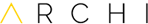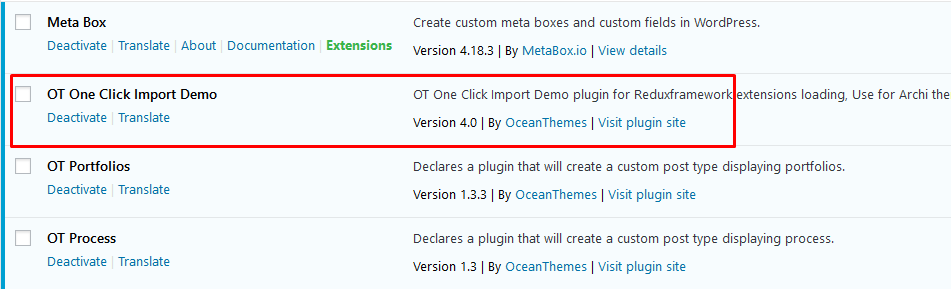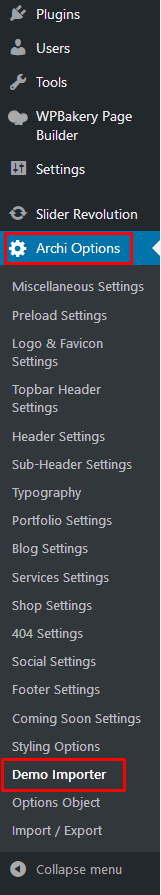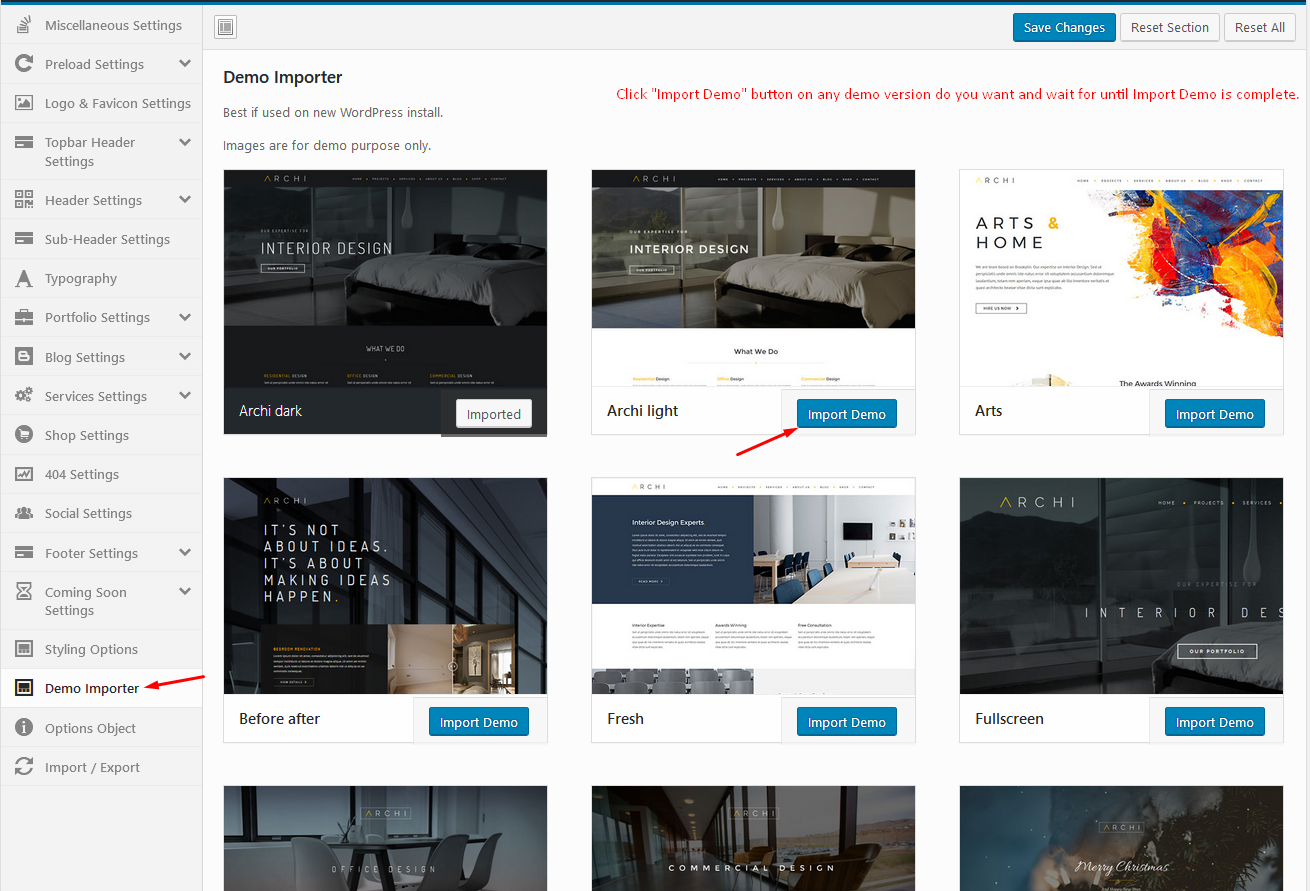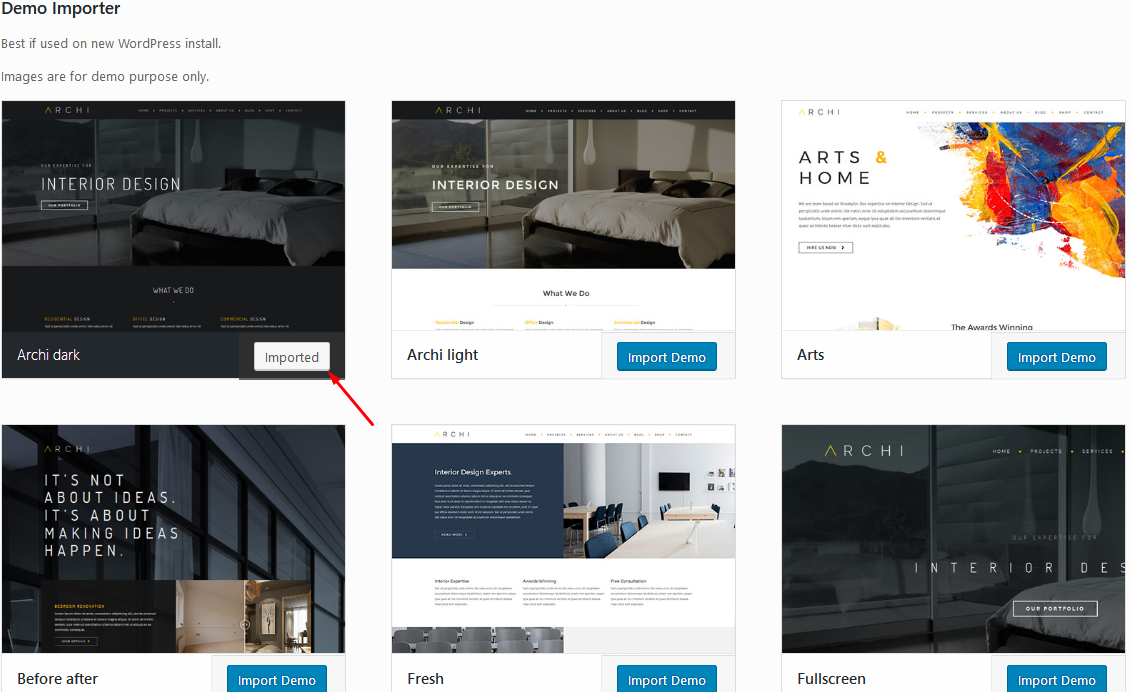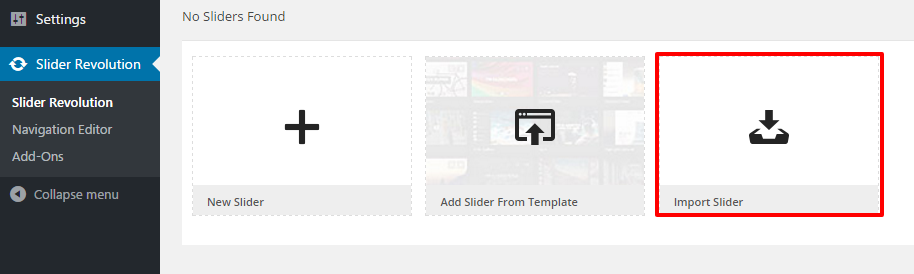The easiest way to import our demo content is to use our Demo Content Importer. Our importer will give you all pages and posts, widgets, Theme Options, and more with one click. To import our demo content, please see the steps below.
Note 1: First you make sure installed and activated OT One Click Import Demo plugin.
Note 2: Please don’t install and actived the “WordPress Importer” plugin, it’s conflict with our “OT One Click Import Demo” plugin: http://prntscr.com/o9tjcu
Step 1 – Go to Archi Options > Demo Importer:
Step 2 – Choose the demo and data you want to import then click Install.
Step 3 – It can take a few minutes to import everything. Please be patient and wait for it to complete. Once it loads, you will see a success message below the tabs.
Final Setup
Import Revolution Sliders
Step 1 – Go to Revolution Sliders.
Step 2 – Click Import Slider.
Step 3 – Click Choose file and select a slider in:
data_export/archi-dark/Revolution Slider Demo Files/
data_export/archi-light/Revolution Slider Demo Files/
data_export/side-navigation-dark/Revolution Slider Demo Files/
data_export/side-navigation-light/Revolution Slider Demo Files/
Step 4 – Click the Import Slider button to start importing. It usually takes seconds to finish.
Contact Form 7
Step 1 – Go to Pages > Contact.
Step 2 – Edit Contact Form 7.
Step 3 – Select archi contact form then click Save Changes and Update button.